The easiest way to do this from Excel is using the debug.print statement, which will output text directly to the Immediate window. This has some drawbacks, since the immediate window can only hold so much data. If the script that is generated is large, I can output directly to a file, or into another sheet. Below is a sample macro that will generate the insert statements I need based on the sample form in Figure 1 and display the results into the immediate window. This can easily be modified if needed to output to a file or to another sheet inside of a workbook.
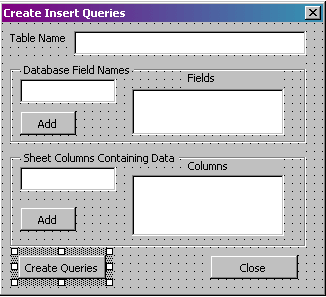
Figure 1. The Form
Option Explicit
Private Sub cmdAddCol_Click()
'Add if there is something in the textbox
If txtColumn.Text <> "" Then
lstCols.AddItem txtColumn.Text
End If
'Clear and set focus back to the textbox
txtColumn.Text = ""
txtColumn.SetFocus
End Sub
Private Sub cmdAddField_Click()
'Add if there is something in the textbox
If txtField.Text <> "" Then
lstFields.AddItem txtField.Text
End If
'Clear and set focus back to the textbox
txtField.Text = ""
txtField.SetFocus
End Sub
Private Sub cmdClose_Click()
'Close the form
Unload Me
End Sub
Private Sub cmdCreate_Click()
Dim sql_prefix, sql, sql_suffix As String
Dim LastRow, x, y As Long
Dim temp As Variant
'Get the number of cells. If there are 0, exit this function
If WorksheetFunction.CountA(Cells) > 0 Then
LastRow = Cells.Find(What:="*", After:=[A1], _
SearchOrder:=xlByRows, _
SearchDirection:=xlPrevious).Row
Else
MsgBox "There are no cells in this sheet!"
Exit Sub
End If
If lstCols.ListCount <> lstFields.ListCount Then
MsgBox "Field count does not match Column Count"
Exit Sub
End If
'Create out prefix and suffix
sql_suffix = ");"
sql_prefix = "insert into " & txtTable.Text & " ("
''Add the fields to the prefix
For x = 0 To (lstFields.ListCount - 1)
sql_prefix = sql_prefix & lstFields.List(x) & ","
Next
'Remove the extra comma and add the remainder of the prefix
sql_prefix = Left(sql_prefix, Len(sql_prefix) - 1)
sql_prefix = sql_prefix & ") values ("
'Now, create the actual queries to use for each row in the sheet
For x = 1 To LastRow
'Preset SQL to equal the prefix, clearing the value from the last loop
sql = sql_prefix
'For each column listed in the list box
For y = 0 To (lstCols.ListCount - 1)
sql = sql & "'" & Range(Trim(lstCols.List(y)) & Trim(Val(x))).Value & "',"
Next
'Remove the extra comma and append the suffix. Then print the results
'to the immediate window
sql = Left(sql, Len(sql) - 1)
sql = sql & sql_suffix
Debug.Print sql
Next
End Sub
Now, all I need to do is fill out the form, and the SQL statements will be generated for me. I can use this to generate my initial scripts based on a user population.



1 comment:
I am currently struggling try to create a solution which only draws a fraction of a string from a vendors cookie. Is this possible along these methods?
Post a Comment